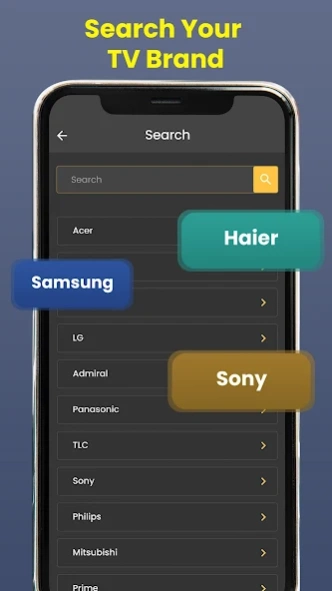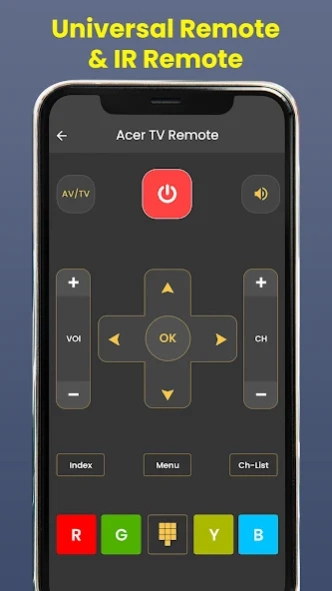Universal Remote For TV 1.7
Free Version
Publisher Description
Universal Remote For TV - Universal TV Remote Control App for All TV brands & IR Remote Controle.
Universal TV Remote Control for All TV is a smart TV remote App to control all functionality of your Television using your mobile. TV remote universal control can access your television through WI-FI connection.
☑️Smart TV universal remote app provide same functionalities like your physical television remote control with extra functionalities as well. Smart remote is for brands.
☑️ For Wi-Fi it is necessary that your smart phone and Television are connected to the same WI-Fi network. So your Android TV remote app and TV must be connected to Same Wifi.
☑️If you are using IR TVs remote universal control will works if your mobile device have built-in infrared feature.
☑️Remote for tv is very useful when you can’t find your physical Smart TV remote at your home. Control your smart TV using universal remote control and navigate on your television with easy control to pause/play/stop and change tv channels using best free remote for TV app.
☑️ Use a single remote app for all tv brands. The best tool to replace your physical television remote with a universal TV remote control for all tv. This Android TV remote will make your life easy.
This smart remote app is very easy and free to use with all TV brands remote control. With remote for tv you can turn you phone in to TV remote control using IR or WIFI of your mobile phone.
☑️This app provide better user experience if you have this smart remote you do not need to download TV remote Apps separately for all TVs. You can connect to any brands Television using this remoto universal control.
☑️If you have this tv control app you will through your old TV remote controller. Easy Adjustable smart tv control app and you can adjust smart tv remote control according to you own need to make it my tv remote. Smart remote control is a basic remote mirroring scree for all TV brands.
☑️ If your original tv remote is missing or not working you don’t need to worry about because you have free universal remote control for television. You can also use this wifi remote as a cable tv remote app. If you have IR remote control you can control smart TV with universal smart remote for android using your smart Phone.
☑️Universal tv remote for all tv is support all TV brands in every country. control de tv with smart tv remote. control remoto universal is easy volume remote control. You can watch and change any Channel and with tv controller you can also controls volume and other functionalities.
🔥 Key Features :🔥
★Smart Tv ON/OFF Control
★Index and Channel List
★Channel change Digits button
★Volume Control
★Colors Control
★Chanel Next/Previous
★Multi-Purpose soft keys
★Menu Button and much More.
🔥Supported Brands🔥
👉 Universal remote for Sony TV
👉 hisense smart tv remote
👉 fire stick remote
👉 smart tv remote for lg tv
👉 tv remote vizio
👉 tv remote for roku
👉 universal tv remote Samsung
👉 cable tv remote
👉 tv remote for insignia tv
👉 smart tv remote for philips tv
👉 Universal TV remote for Kenwood
👉 Remote control for EcoStar TV
👉 TV remote for Toshiba
👉 universal remote for peel
👉 Universal TV remote for Panasonic and many more.
Disclaimer:
Universal remote control tv is not officially affiliated with any television brand but this tv remote universal is developed to facilitate smart phone user. Download and try this universal remote for tv.
About Universal Remote For TV
Universal Remote For TV is a free app for Android published in the System Maintenance list of apps, part of System Utilities.
The company that develops Universal Remote For TV is Design Space Studio. The latest version released by its developer is 1.7.
To install Universal Remote For TV on your Android device, just click the green Continue To App button above to start the installation process. The app is listed on our website since 2022-12-27 and was downloaded 0 times. We have already checked if the download link is safe, however for your own protection we recommend that you scan the downloaded app with your antivirus. Your antivirus may detect the Universal Remote For TV as malware as malware if the download link to com.design.universal.tv.remote.control.alltv is broken.
How to install Universal Remote For TV on your Android device:
- Click on the Continue To App button on our website. This will redirect you to Google Play.
- Once the Universal Remote For TV is shown in the Google Play listing of your Android device, you can start its download and installation. Tap on the Install button located below the search bar and to the right of the app icon.
- A pop-up window with the permissions required by Universal Remote For TV will be shown. Click on Accept to continue the process.
- Universal Remote For TV will be downloaded onto your device, displaying a progress. Once the download completes, the installation will start and you'll get a notification after the installation is finished.